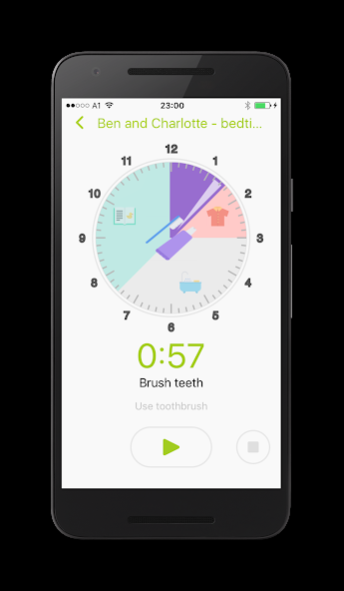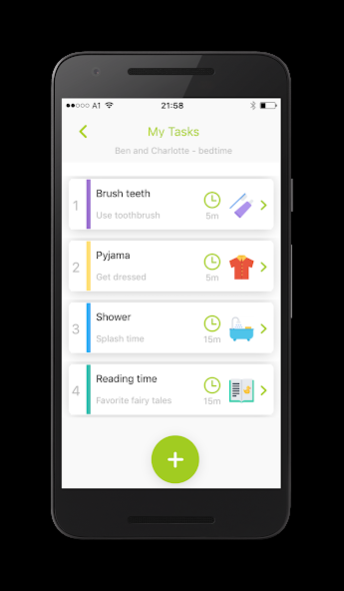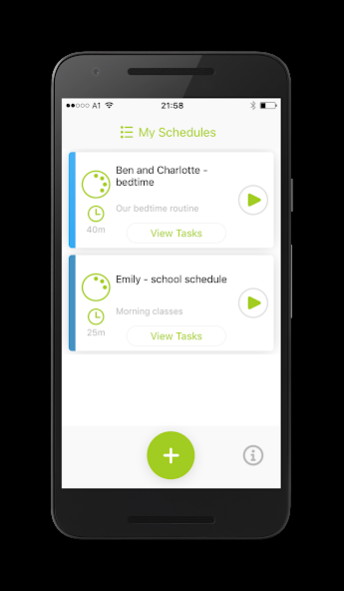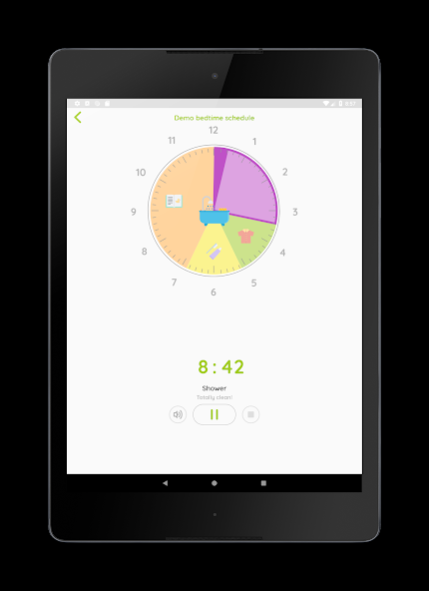Kids task timer - visual timer 1.3.5
Free Version
Publisher Description
This app is a great timer for kids daily routine tasks such as taking a shower, using the toothbrush or their favourite reading time. Many kids don't understand how to read a clock yet or even a concept like "you have 10 minutes time left!" - this app will perfectly work without those. It teaches them self discipline in a funny and non teacher-like manner.
Audio and visual alerts help to keep track of their schedule.
What suits children will also suit the parents: any kind of schedule like class work, repetitive or ad-hoc sequences of tasks or even sport workouts can be simply scheduled.
A special note to parents having a child with ADHD or Asperger: probably time management is often a struggle - especially for seemingly simple tasks like getting dressed or some housework. Such kids do not notice time passing like other kids do. We believe that our timer will be a great support for their daily planning and the ability to finish tasks.
Time is a game played beautifully by children. Happy timing!
About Kids task timer - visual timer
Kids task timer - visual timer is a free app for Android published in the Kids list of apps, part of Education.
The company that develops Kids task timer - visual timer is DIG IT PTE. LTD.. The latest version released by its developer is 1.3.5.
To install Kids task timer - visual timer on your Android device, just click the green Continue To App button above to start the installation process. The app is listed on our website since 2020-06-17 and was downloaded 0 times. We have already checked if the download link is safe, however for your own protection we recommend that you scan the downloaded app with your antivirus. Your antivirus may detect the Kids task timer - visual timer as malware as malware if the download link to com.digit.kidstimer is broken.
How to install Kids task timer - visual timer on your Android device:
- Click on the Continue To App button on our website. This will redirect you to Google Play.
- Once the Kids task timer - visual timer is shown in the Google Play listing of your Android device, you can start its download and installation. Tap on the Install button located below the search bar and to the right of the app icon.
- A pop-up window with the permissions required by Kids task timer - visual timer will be shown. Click on Accept to continue the process.
- Kids task timer - visual timer will be downloaded onto your device, displaying a progress. Once the download completes, the installation will start and you'll get a notification after the installation is finished.